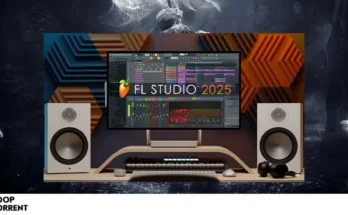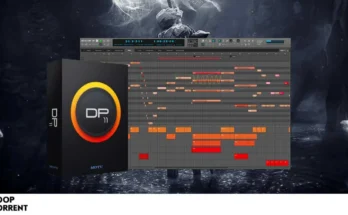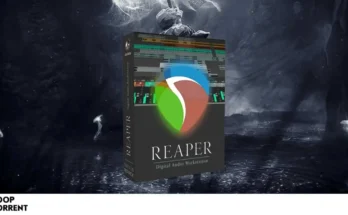Version: 09.29.0.125 /02.31.0.049
Developer: bandlab.com, cakewalk.com/sonar
Developer website: BandLab Technologies/BandLab Technologies (Sonar)
Bit: 64bit
Interface language: Multilingual (Russian present)
Tablet: present (R2R)
System requirements: Windows 8/8.1, 10, or 11 (64-bit)
Size: 882.6 MB
BandLab Cakewalk:
A new generation music platform that is used by millions of people around the world to create and publish music. The world’s leading DAW SONAR, with its full range of SONAR Platinum features, resumes as Cakewalk by BandLab. BandLab Technologies launched «Cakewalk by BandLab» – replacing SONAR, the iconic DAW developed by Cakewalk Inc. This long-awaited product release follows BandLab Technologies acquiring all of Cakewalk’s intellectual resources and some other assets from Gibson Brands. The restored DAW includes all of SONAR Platinum’s major premium features, such as its award-winning Skylight user interface, flexible ProChannel modules and powerful 64-bit audio engine.
BandLab Cakewalk Sonar
More than just a digital audio workstation, it is the most advanced music production complex available today. For your creative experiments, SONAR offers: cutting-edge technology, easy workflow, simple user-friendly interface that enhances inspiration. An extensive and understandable interface allows you to take advantage of the fullness of editing, mixing, mastering and publishing to process your masterpieces.
• Enter notepad C:\Windows\System32\drivers\etc\hosts and press Enter.
• Add to opened hosts file:
127.0.0.1 api2.amplitude.com
127.0.0.1 www.google-analytics.com
And save the changes.
0. Delete the previous version (R2R recommendation, and there at your discretion)
1. Install BandLab Cakewalk and/or BandLab Cakewalk Sonar (do not run after installation is completed!)
2. Register using BandLab_KeyGen.exe by selecting a product from the list