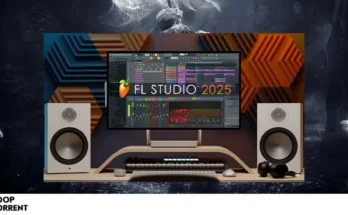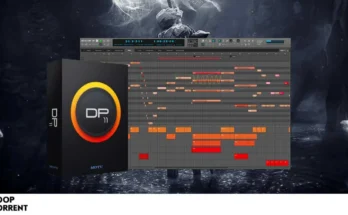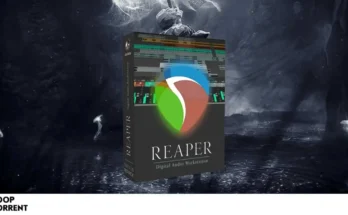Start making music with Samplitude Music Studio today! This beginner-friendly audio software includes creative features that let you easily compose, record, mix, and master your songs. Create and edit even complex arrangements with innovative tools. Music Studio lets you create finished songs in just a few clicks.
✔️ Key Features:
Beginner software with professional features:
Tons of new features from Sequoia Pro and Samplitude Pro X
Take advantage of the core features of our professional DAWs. Other new features in Music Studio include EQ116, wizardFX Suite, coreFX Delay, advanced routing, and an expanded track copy dialog. Jump-start your next project with a full suite of professional tools.
Studio- and broadcast-proven stability
Samplitude Music Studio is now powered by the super-powerful audio engine of Samplitude Pro X and Sequoia Pro. Leading names in the music and broadcast worlds have been working with our software for years. It delivers stability and consistent performance, even on basic hardware setups.
INTERNAL INSTRUMENTS, SOUNDS, AND LOOPS
With Samplitude Music Studio, you can start composing and arranging full-fledged songs right away. Take advantage of a wide range of customizable virtual instruments and Soundpools, each containing hundreds of professional samples.
Discover Loops
Once you’ve recorded the perfect vocal, you need to find the right drums and melodies. The Soundpool and ACID loop collections are organized by genre and offer a huge number of samples from countless instruments and different keys.
SAMPLITUDE MUSIC STUDIO X8’S IMPRESSIVE NEW FEATURES
The new version is not just about the name: Music Studio X8 is packed with tried-and-true features and innovative new tools to help you create professional songs in no time.
wizardFX Suite
For experimenting, quick mixing or adding the finishing touches: wizardFX Suite provides versatile dynamics, coloring and modulation effects based on a revolutionary operating concept.
coreFX Delay
From subtle to wild and from clean to dub echo: Simulate vintage and modern echo devices with coreFX Delay.k
EQ116
EQ116 is the standard EQ used in our flagship DAWs, Samplitude Pro X and Sequoia Pro. Take full control of all frequencies and experience ultra-precise sound.
✔️ Program features:
EQ116 – professional equalizer
Improved AUX routing
Optimized MIDI object display
Direct recording – what you hear is what you get
Improved track copy function
wizardFX Suite
coreFX Delay
32 Vita instruments
Audio content: Unlimited sounds and loops
Multi-track recording in 24-bit/96 kHz quality
✔️ Treatment procedure:
- Run the file “Setup.exe”, follow the necessary installation recommendations;
- After installation is complete, uncheck “Start MAGIX Samplitude Music Studio X8 now”, click Finish Do not run the program!!!
- Run the file “Update.exe”, follow the necessary installation recommendations;
- After installation is complete, uncheck “Show readme”, click Finish Do not run the program!!!
- To register the program, run the file “FilesReplace.exe” from the “Activator” folder;
- Block the Firewall by running the file “BlockFirewall.exe” from the “Activator” folder;
- The file “UnblockFirewall.exe” will remove the Firewall block if you need it (for example, if you uninstall the program).
System Requirements
- Version: 19.2.0.24218
- Developer: MAGIX
- Bit depth: 64bit
- Interface language: English, German, others (Russian is missing)
- Tablet: included (file replacement)
System requirements:
☑ OS: Windows 11 / 10 (64-bit)
☑ CPU: Dual core processor with 1.5 GHz
☑ RAM: 64-bit system: 4 GB
☑ GPU: Onboard, minimum resolution 1280 x 1024
☑ HDD: 2 GB for program installation (10 GB recommended)
☑ Sound Card: Onboard Sound card: Onboard (ASIO compatible sound card recommended) - Size: 639 MB