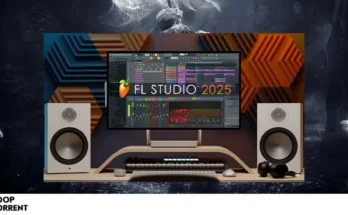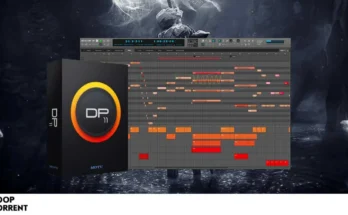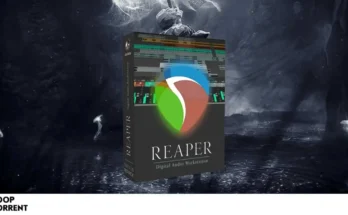Samplitude Pro X Suite is a music production software designed primarily for professionals in this field, meeting the highest quality requirements in audio production, from the first take to the final master. Samplitude Pro X Suite offers recording and mixing engineers unique features that revolutionize classic DAW workflows. Edit while recording. Apply effects individually to individual clips. Visualize the volume, frequency and phase of selected tracks. Take advantage of customizable interfaces and automation to take your workflow to a new level of quality.
What’s new in this version
Process, arrange and mix fragments at a new level of quality
Correct timing quickly and efficiently – AudioWarp makes it possible
Finalize with one click – thanks to multi-codec export
Full control over all your projects – thanks to track markers
Project management based on a clear and expressive MIDI display
iZotope Ozone 10 Elements
Celemony Melodyne 5.3 essential
+ 21 virtual musical instruments
Free upgrade of Steinberg SpectraLayers Pro 9 plus to version 10
SOUND FORGE Pro 16, the full version of our legendary editor
iZotope RX 10 Elements for high-quality restoration of damaged audio
colorFX & coreFX Suite with simple and convenient extra-class effects
Convology XT Complete
+ 47 virtual musical instruments
Independent library – 70 GB
✔️ Treatment procedure:
- Run the file “Setup.exe”, follow the necessary installation recommendations;
- After installation is complete, uncheck “Start Samplitude Pro X8 Suite now”, click Finish Do not run the program!!!
- Run the file “Update.exe”, follow the necessary installation recommendations;
- After installation is complete, uncheck “Show readme”, click Finish Do not run the program!!!
- To register the program, run the file “FilesReplace.exe” from the “Activator” folder;
- Block the Firewall by running the file “BlockFirewall.exe” from the “Activator” folder;
- The file “UnblockFirewall.exe” will remove the Firewall blocking if you need it (for example, if you uninstall the program).