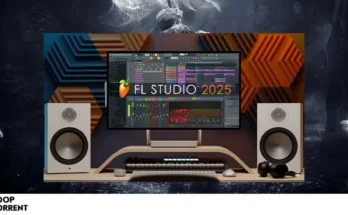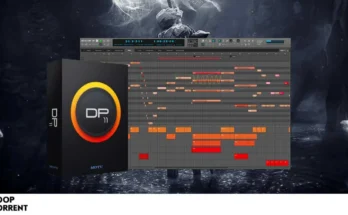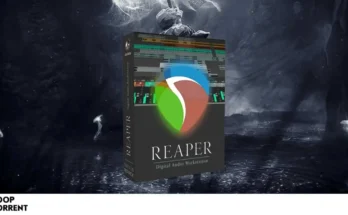MAGIX Sequoia is a powerful audio workstation that you can use in a recording studio, on a concerts, broadcasting, and in the outside studio environment. With its help, you will be able to edit, mix and master your future projects and ultimately get a high-quality result.
It includes many different presets and visualizations. The complex carries a huge number of functions, including spectral editing, which will help quickly eliminate extraneous noise in the recording, as well as help in the restoration of audio.
The program interface is very flexible, there is a switch between operating modes so that the work area is not cluttered for each type of work. Here you can switch between mastering, post-production, broadcasting, etc.
Reduction • Hiss Removal
• Clip Removal
• Click & Pop Removal
• High Pass Enhancer
Broadcasting
• Loudness Normalization according to EBU R128 / ITU-R BS.1771
• Dynamic Limiting (Loudness Range Normalization)
• Batch Loudness Normalization
• Folder Watch
• Loudness Data Calculation
• True Peak Limiter for sMax11
• Audio Analysis in File Manager
• Compact Loudness Meter
• Loudness Normalization for Audio Database Export
• Global Loudness Settings in Program Preferences
• Support for Third-Party Databases and Broadcasting Systems
• Automatic Track Mute
• Replica Mode
• Ability to Play, Edit, and Export While Recording
• Sequoia User Profile Management
• Transfer Hardware Key Licenses over LAN
Classical Music Production
• Source-Destination Editing
• Synchronous Editing
• Advanced Transition, Fade-In, and Fade-Out Editor
• Search identical audio fragments
Mastering
• CD/DVD mastering
• DDP import and export
• ISRC import and export in broadcast audio files (Broadcast Wave)
• Updated loudness metering and broadcast standards
• Loudness data export
Mixing
• Free plug-in routing
• Assign multiple outputs to tracks
• Flexible effects routing
• Plug-in for auditioning MP3/AAC encoding with different settings
• Several automation modes
• Highest audio quality
• VCA (voltage controlled amplifier) simulated controls
• Surround sound mixing and downmixing
• Object-based editing
• Macros
• Hardware controllers
Post-production
• Video import and export
• Synchronous video recording
• INDEPENDENCE sampler workstation
• Virtual instruments
• VST3
• AAF/OMF import and export
• Timecode track