Find inspiring musical moments:
Learn the chords and try them together to find combinations that resonate with you.
Need more variety? Advanced and special chords are right here too – not lost in submenus or dialog boxes.
Vary your progressions by borrowing chords from other keys and frets. Simply drag and drop them to lay the harmonic foundation of your track.
✔️ Key Features
Create entire tracks effortlessly
The Klimper piano roll reveals the harmonic layers of your track, so you can immediately write exciting bass lines and countermelodies, as well as lead melodies – without getting lost in 12-tone nirvana.
Use it with your DAW.
Klimper 2 is a VST3 and Audio Unit Plugin, so it integrates easily into your workflow.
Listen to chords and melodies live through your favorite software instruments.
Drag chords, melodies, basses, etc. straight to your favorite DAW’s timeline and start arranging right away!
✔️ Changes v2.2.0
Improved copy and paste.
[alt] + drag to quickly duplicate notes.
[alt] + scroll wheel for vertical scaling (+ [shift] for horizontal scaling).
Keyboard shortcuts for transposing notes by degree/octave (as shown in the piano roll context menu).
Other usability improvements.
Performance improvements.


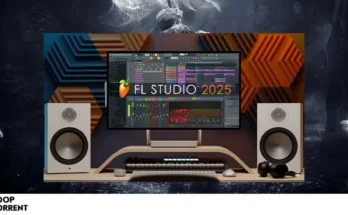
![kiloHearts – Subscription 2.4.2 VST, VSTi, VST3, VSTi3, AAX x64 [08.2025] R2R kiloHearts – Subscription 2.4.2 VST, VSTi, VST3, VSTi3, AAX x64 [08.2025] R2R](https://looptorrent.org/wp-content/uploads/2025/09/looptorrent34-348x215.webp)