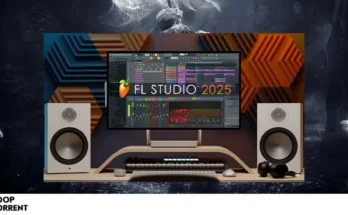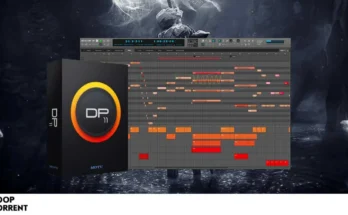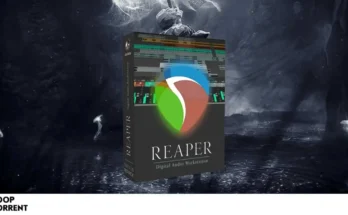PreSonus – Studio One 6 Professional v6.5.1
Everything you need for recording, producing, mixing, mastering and performing. Studio One 6 lets you create quickly and easily with new smart templates, an intuitive drag-and-drop workflow, a customizable user interface, and powerful integrated tools.
Smart templates. Quick starts.
Quickly launch essential workflows for mixing, recording, mastering, beat making, or simply playing a virtual instrument, all with one click.
Customizable User Interface:
The all-new Settings Editor lets you view only the tools you need for the task at hand, creating a custom user interface that works for you, and you can save your unique customization settings for instant recall.
Create your own settings from the default settings and hide almost all the tools or features you don’t need to get rid of distractions anytime.
Enhancements:
- Uninstall the previous version.
- Install Studio One.
- Launch Studio One.
- Close the login window and start offline login.
- Run our keygen on Windows > Copy MachineID to the keygen Generate licenses.
- Authorize StudioOne using “studioapp*.pro.license”.
- If you want to authorize StudioOne5, your choice is “studioapp5.pro.license”.
- Authorize extensions using other licenses.
- If you want to authorize PreSonusHub, please copy “presonushub.license” to“%PROGRAMDATA%PreSonusPreSonus Hub”
- Enjoy!