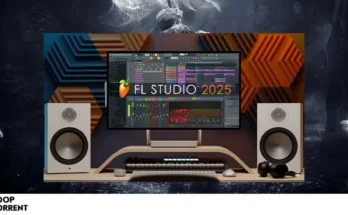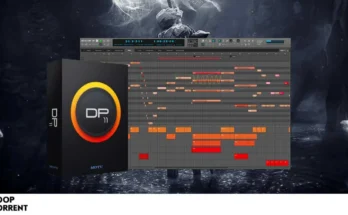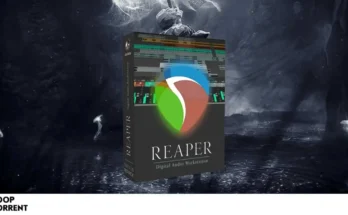Version: 14.0.20
Developer: Steinberg
Developer website: steinberg.net/nuendo/new-features/
Bit: 64bit
Interface language: English
Tablet: present (R2R)
System requirements: Windows 10/11 22H2 (or higher)
Size: 2.33 GB
Nuendo 14 introduces unique and time-saving features for dialogue editors, mixing and recording engineers, and new integrated workflows.
Delete the previous version (recommendation from R2R, so it’s your discretion)
Note:
If certificate (R2RCA.cer) and Silk Emulator v1.3.0 are already installed, skip item №1-3
1. Install R2RCA.cer certificate
Win+R > enter certmgr.msc > Enter > Trusted Root Certification Authorities > Certificates > RMB by “Certificates” > All tasks > import > point to the R2RCA.cer file
You can check whether the certificate is installed using the R2RCERTEST.exe file
2. Install Setup Steinberg Silk Emulator v1.3.0.exe
3. Reboot OS
4. Install Nuendo14.msi
5. Folder Content_place in