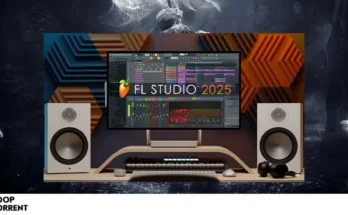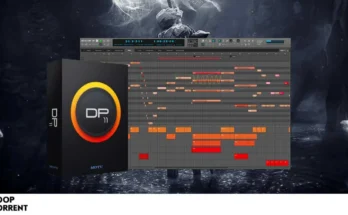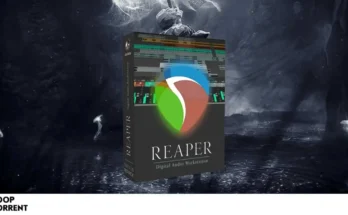Version: 12.0.40
Developer: Steinberg
Bit depth: 64bit
Tablet: Present (R2R)
Size: 716 MB
Mastering is one of the most important parts of the music production process. It is a unique art, and for 25 years WaveLab has been the number one choice for professionals. The universal Steinberg WaveLab audio editor is a powerful tool for professional editing, restoration of audio files, editing high-resolution sound recordings.
* No SteinbergLibraryManager is required.
* No SteinbergActivationManager is required.
* Loads faster than legit version.
* No compatiblity issue with other legit Silk and Silk powered apps.
Read included R2R.txt to see how to install.
Read NFO of our emulator to know more about our emulator releases.
Note:
If the certificate (R2RCA.cer) is already installed, skip step #1
1. Install the R2RCA.cer certificate
Win+R > enter certmgr.msc > Enter > Trusted Root Certification Authorities > Certificates > RMB on “Certificates” > All tasks > import > point to the R2RCA.cer file You can check whether the certificate has been installed using the R2RCERTEST.exe file 2. Install Setup Steinberg Silk Emulator v1.3.0.exe 3. Restart the OS 4. Install WaveLab_Pro_12.msi Install Steinberg_Built_In_ASIO_Driver_64bit.msi – if necessary