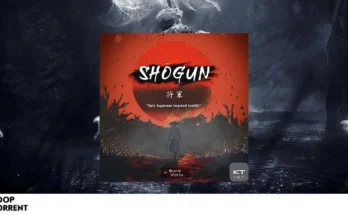Developer website: uvi.net/falcon#interface
Format: VST, VST3
Disgusting: 64BIT
Pill: present
System requirements: Win 10+
Size: 823.8 MB
Falcon V3.1.0 gives you everything you need to create the sound of your dream, offering an extensive collection of advanced instruments in an open half -year -old environment.
Workstation V4.0.0 – a completely free multi -senior tool with integrated effects and an arpex, unlimited number of parties, the possibilities of living performance and a smooth work process in real time, UVI Workstation is our powerful sample player and much more.
Thanks to more than 15 years of development, UVI Workstation is a proven, tested and reliable tool. We continue this journey with version 3, focused on creating an even more optimized workflow due to the new user interface design, Favorites tags and user interface scaling to adapt to all user screens.
Installation Soundbanks
1. In each library you downloaded, there is a file with the .r2ruvi extension, move it to ‘uvi – workstation – Falcon C Programdata Uvi R2R’
2. Create a folder with any name anywhere, and transfer to it a file of a downloaded library with the expansion of .ufs
3. Open the installed Falcon 3.
4. Go to the program menu (3 horizontal stripes on top) Press Preferences, go to the Soundbanks tab, click ‘…’ and select the path on which your libraries with the expansion of .ufs are located
5. Restart Falcon 3
Addition
To add to Falcon 3.1 a new browser with pre -installed tags and audio portie
Move the Taglibry.ufs file to your downloaded Soundbanks folder
Note
Taglibary.ufs is not a music library, but a set of new functions for Falcon 3.1, such as:
• New visual display of Soundbanks in the browser.
• Prevented tags and audio porting to quickly search for the desired sound.
If something doesn’t work
Disconnect the antivirus
Launch on behalf of the administrator
01. Symlink Deinstaller.cmd
02. Symlink Installer.cmd
In the Keygen folder to launch
01. Deinstaller.reg
02. Installer.reg
Allow adding to the register.

![Pulsar Audio – IPA 25 v1.0.8 VST, VST3, AAX x64 [R2R] Pulsar Audio – IPA 25 v1.0.8 VST, VST3, AAX x64 [R2R]](https://looptorrent.org/wp-content/uploads/2025/08/looptorrent23-348x215.jpg)