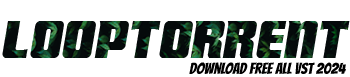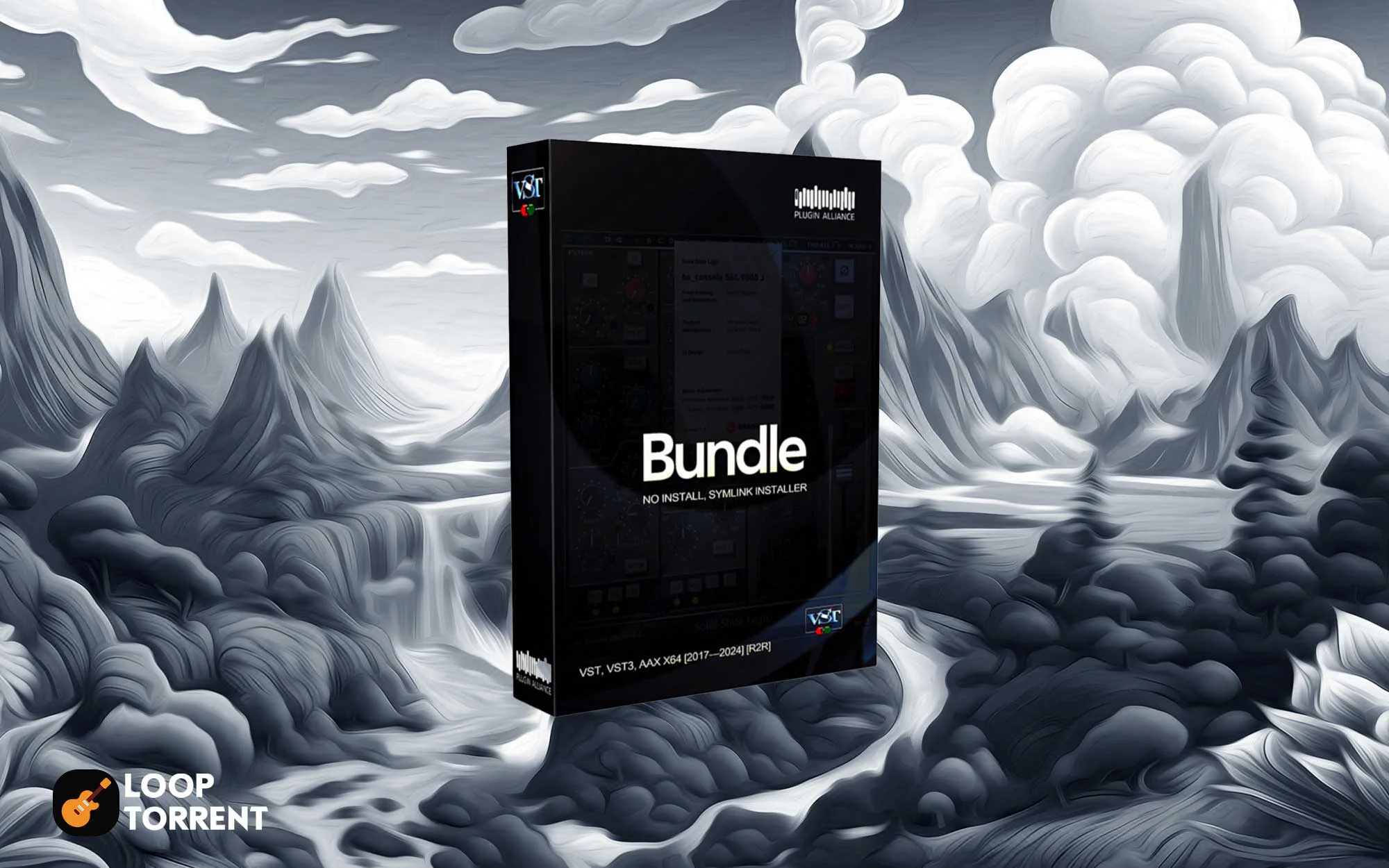
In the vast landscape of audio processing tools, the Plugin Alliance Bundle emerges as a powerhouse, offering a comprehensive array of plugins designed to elevate sound quality and inspire creativity. With its innovative approach and cutting-edge technology, this bundle stands as a beacon for producers, engineers, and musicians seeking to harness the full potential of their audio productions. Let’s embark on a journey to uncover the wealth of features and capabilities that make the Plugin Alliance Bundle a indispensable asset in the modern music production toolkit.
Unparalleled Versatility: The Plugin Alliance Bundle encompasses a diverse collection of plugins, spanning the spectrum from dynamic processors and EQs to reverbs, delays, and creative effects.
All plugins released by Plugin Alliance in recent years
✔️ Installation
1. Run the file ‘Existing Folders.cmd’
2. Open the file ‘Existing Folders.txt’. If directories exist, delete them!
3. Run the ‘SymLink Installer.cmd’ file and install the plugin package.
* If you need to install AAX format plugins, open the ‘SymLink Installer.cmd’ file in a text editor
and remove the REM at the beginning of the corresponding lines. If AAX format plugins are not needed at all, you can
completely remove the ‘C:\Program Files\Common Files\Avid’ directory from the installer package to save space)).
** VST2 format plugins are installed in the ‘C:\Program Files\VSTPlugins’ directory. Make sure your DAW
has the path to this plugin directory!
Registration
To register plugins, read the file ‘R2R/R2R.txt’, section ‘Activate Plugin Alliance Software’.
Before running the keygen, disable your antivirus software!
There are two license generators in the ‘R2R’ folder. If you can’t activate the plugin with one keygen,
try activating it with a second one!
✔️ ATTENTION! Unpacked plugins take up 30 GB!!